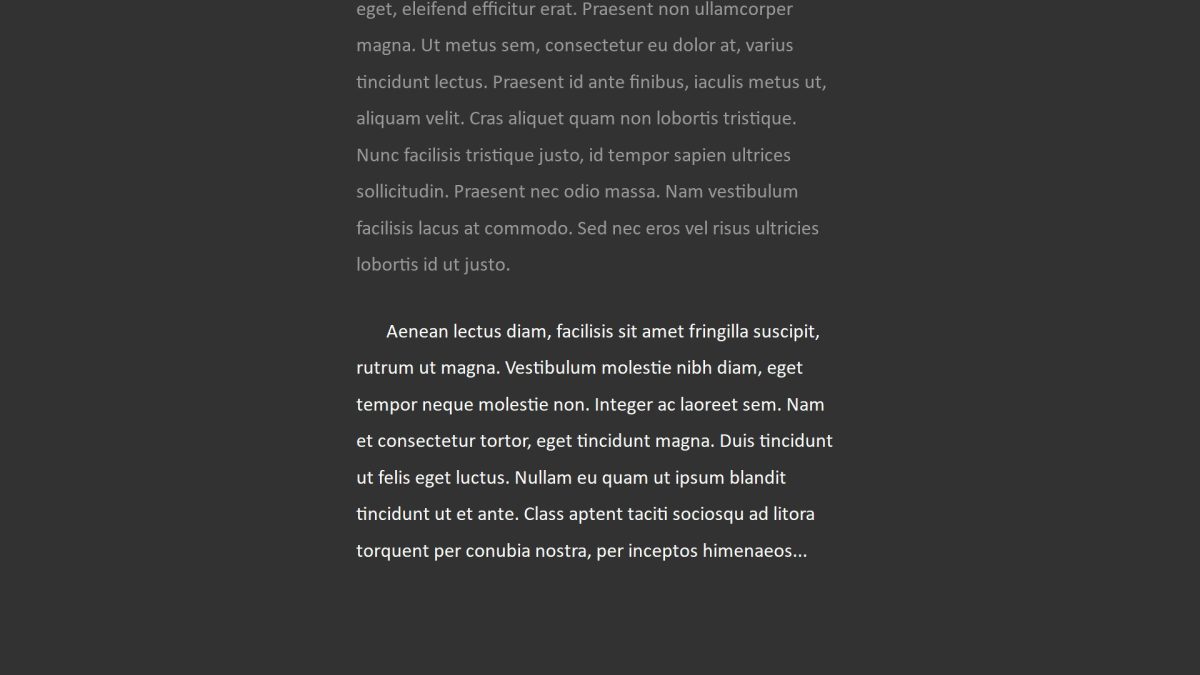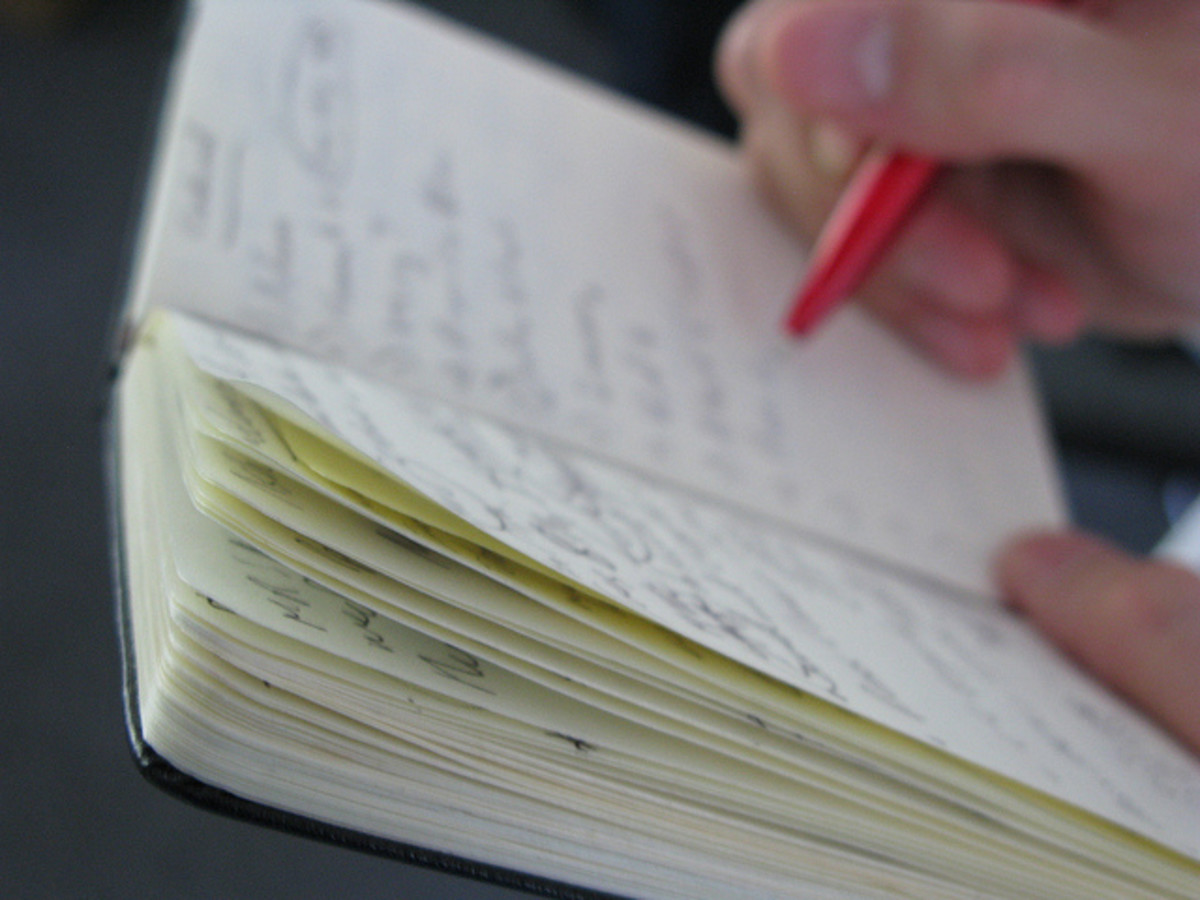Why You Should Write With a Notebook Instead of a Computer

No, I don’t mean notebook, as in laptop; I mean a stack of lined paper, held together with wire. I understand how the advancements in technology have given us amazing tools to make our writing more accurate and professional, but that concerns editing and finalizing. I’m referring to that first draft that you hammer out over a few days or weeks; the rough cut that no one but you will ever see. That is what you should write in a notebook, for a number of reasons.
First: No Page Numbers
We all know word counts and page numbers aren’t important when writing a new story; the point is to convey the plot and characters first, and worry about length later. However, it’s hard not to glance down and see the 1 of 1 page count on Microsoft Word and feel like you haven’t accomplished anything despite hours of work. Sure, there is probably a way to turn it off, as well as the word count, but it’s still too easy to scroll up and see your work mashed into a few tiny paragraphs. These statistics, while useful for final drafts, are murderous for first drafts. They make you self conscious and upset, pulling you out of the story. With a notebook there are no page numbers and the length is based on the size of your handwriting. I’ve often been surprised by how many pages I’ve written by the time I’m done. Not only that, but with a notebook you can literally feel how much work you’ve done. There is the slightest of indentations for each letter you’ve written and running a hand across the paper can be surprisingly satisfying, even if you only wrote two pages.
Second: No Deleting
When writing on a computer, there is a strong desire to edit as you go. It’s just so easy to look up the definition of a word, or correct a spelling mistake or delete something you don’t like. But when writing a new story, momentum is key. Doing these little edits will quickly drag your story to a halt. With a notebook, you can’t look words up, or fix spelling mistakes or delete words, and this is a good thing. You’re forced to say ‘I’ll have to check this later’ and then you just continue with the story. It’s the best way to ignore the nit-picky stuff early on and focus on the writing. I also want to mention here that you should always use an ink pen of some kind; something that cannot be erased. You never know when something you wrote is going to be needed, and ink lasts longer than pencil. So, invest in some ballpoint pens.

Third: No Distractions
Unless your computer is disconnected from the internet, then you probably have a great deal of distractions just waiting to steal away your writing time. Maybe it’s Facebook, or a new video game, but nothing on your computer wants to help you be more productive. Your notebook is offline and wireless, so make use of it. It may also be a good idea to change your writing location. You may not technically be on your computer, but if it’s sitting right next to you with that inviting glow, then it is still a distraction. I can’t promise that phones and family members won’t demand your attention, but the more you can minimize interruptions, the better off your story will be.
Fourth: Easier To Write Notes and Sketches
I know what you’re thinking; Microsoft word has a comment feature which allows for more room than the margins of a piece of lined paper. And, if you’re tech savvy, I’m sure there is some sort of drawing program you can use for sketches. But do you really want to go through that trouble when it’s considerably faster to draw/write in the margins of a notebook? Remember, we’re talking about story momentum here, so in the time it takes you to launch your drawing program, or write up your elaborate comment, you could have written a shorter, more direct comment, or drawn an entire sketch with your pen. These allow you to hammer out quick story elements, characters and objects and then jump right back into the story. The notebook centralizes all of your writing work. Whereas, entering your drawing program may remind you of that other project you should be doing, and then you’re suddenly not writing anymore.
Fifth: More Refined Writing
Writing in a notebook is messy. After all your notes and scribbled words, it is definitely not something you want to show anybody. So, how could it be more refined? The reason is because you have to put it onto a computer eventually. The way that submissions and edits work, it’s silly to think you could use anything but a computer. But remember I said that the notebook is better for the first draft, not any other draft (except selective re-writes). So if you’re the kind of person who hates editing, the act of transferring the writing from the notebook to the computer allows you to refine it as you go. You might make a correction here or incorporate a comment there. The end result of which is a more refined story than your original draft, which will inevitably help you in the long run. You might make the argument that these edits would have been made on a digital version, but if your comments and errors are digital, it’s much easier to forget about them and submit a poorly edited manuscript. Not to mention, a perfectly good story might never have gotten off the ground because you were on Facebook.
I love the environment, and I’m totally for email and hand driers and anything else that conserves paper, but as a writer, I see how destructive the computer can be to that initial process. Maybe you can compensate for certain things; removing the page numbers, enlarging the text, disconnecting the internet. But in my experience, it creates a sense of freedom when using a notebook over a computer. If you haven’t done it in a while, I recommend giving it a try. You might be surprised by how much you enjoy writing again.