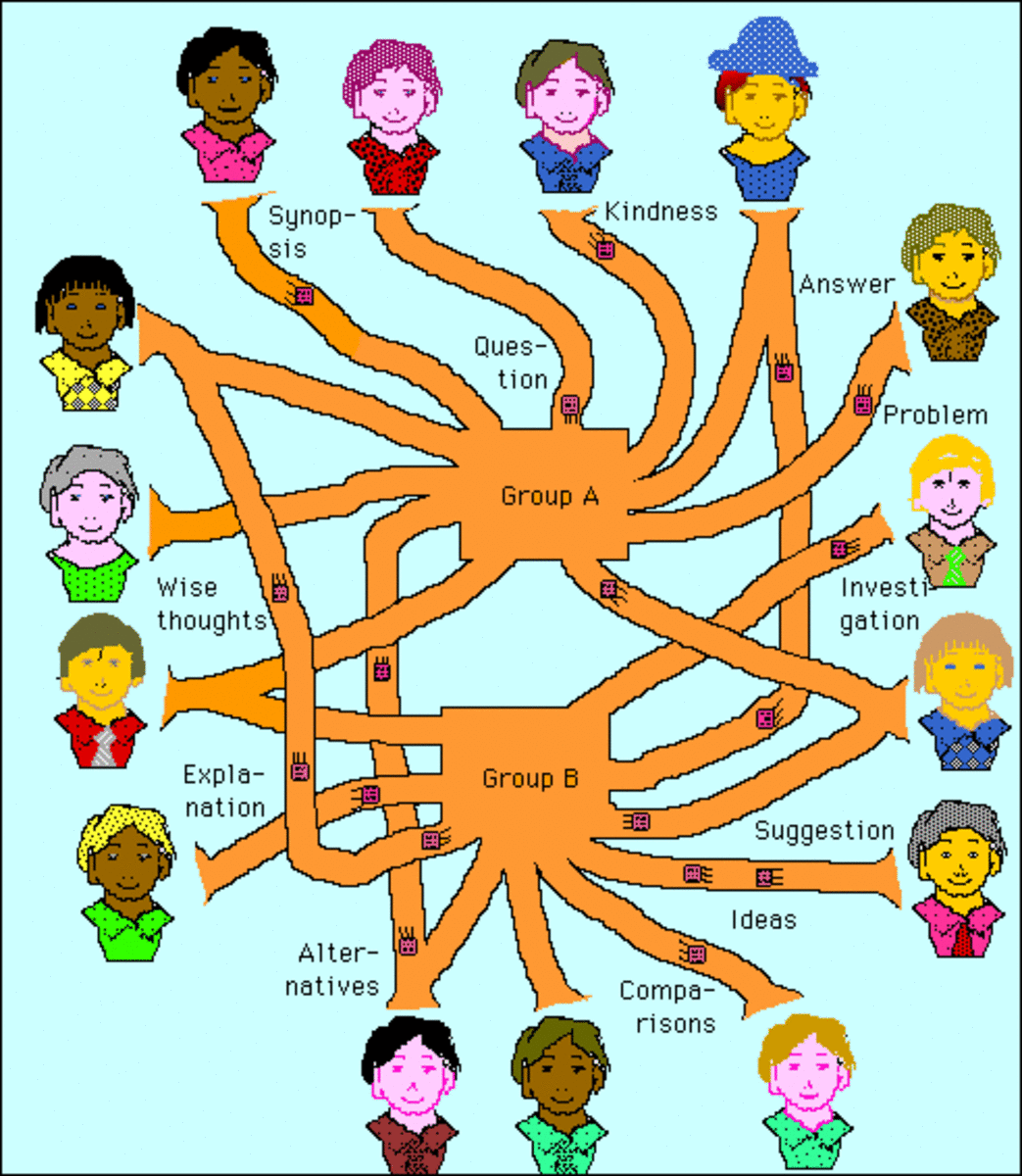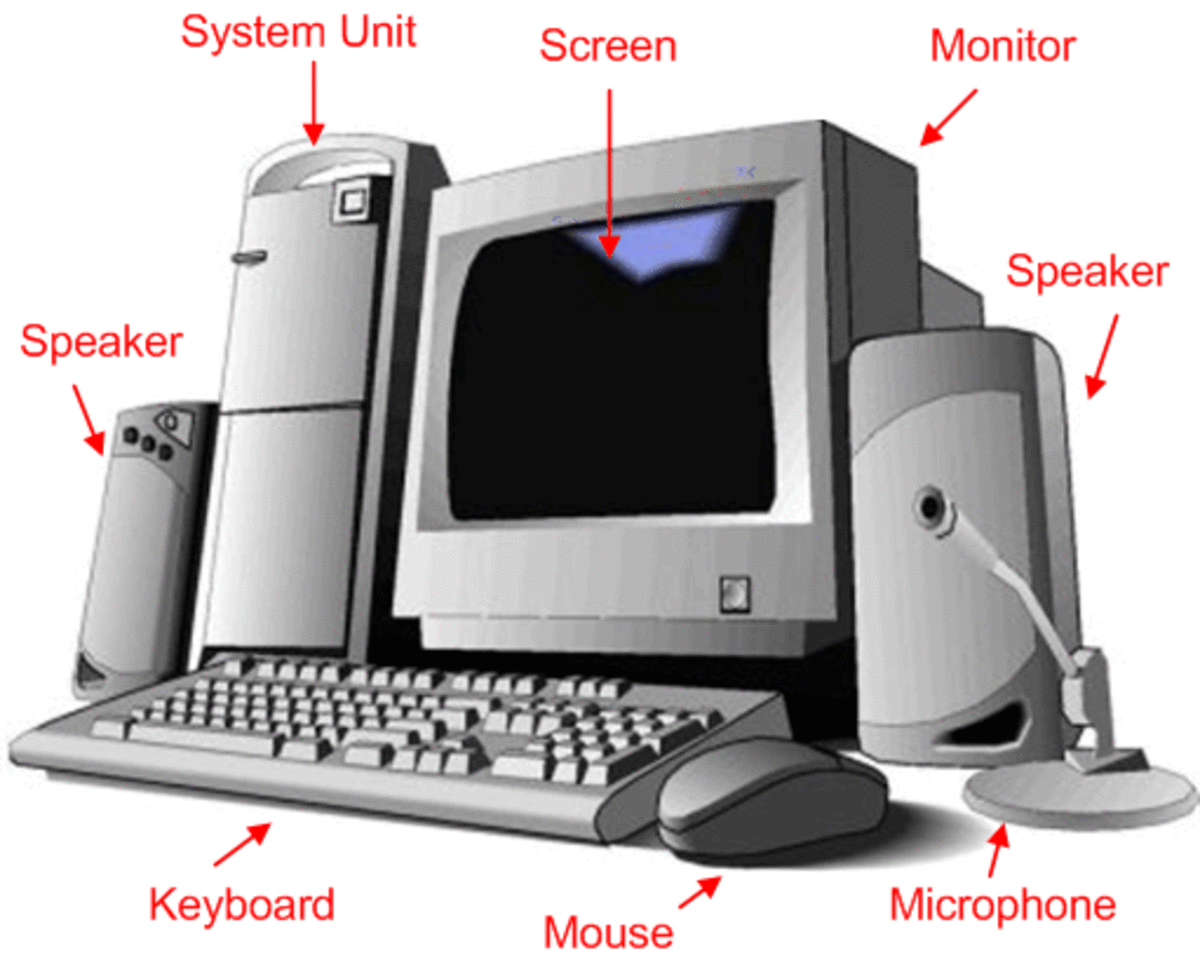Advice for Using a Public Computer

I understand the need for public computers; these machines are expensive and even if you manage to get a hold of one, the cost of internet use can be a real burden on your income. So schools, libraries and coffee shops have started offering computers to the public with free internet access. As someone who has both used public computers and policed the use of public computers, there are some bits of advice I’d like to share with you.
Be Aware of Wall Signs and Notices
When entering an area with public computers there is a good chance that whatever questions you have, have already been answered and posted on a wall somewhere. How long can I be on a machine? How do I get on one? How old do I have to be to use one? Etc. Most places get these questions so often that they post signs with the answers for your convenience. If you’re the kind of person who just goes up to the first employee you see and ask, then this suggestion isn’t necessarily for you. While the signs would be helpful, you at least take the effort to figure out what the rules are. The problem, in my experience, is those who ignore both the employee and the multitude of signs blocking their path in order to do whatever it is they want. Please make an effort to at least look around the room before grabbing a computer.
Delete Your Web Browser’s History
No, I’m not suggesting this so you can get away with looking at boobies. You should delete your browser’s history to avoid anyone else getting on the computer after you and finding your information like email login passwords or saved documents. It isn’t particularly common that a hacker will sit down at a public computer, but I’m not even referring to hackers. I’ve seen a great many people not realize they checked the box marked “keep me logged in” on their email and facebook, resulting in the next user being sent directly into their inbox. ALWAYS REMEMBER TO LOG OUT of any website that you logged in to. And just to be safe, clear out your History. To do this in Internet Explorer, go to “Tools” at the top menu and select “Delete Browsing History”. From the window that comes up check off every box and click on delete. For FireFox, go to “Tools” on the top menu and select “Clear Recent History” and when the window pops up make sure the “Time range to clear” is set to “Everything”. Then click clear now. Also, some public computers allow you to save things to the desktop, such as email attachments and Microsoft Office files (word, excel, etc.). If you have saved one of these to the desktop, make sure to DELETE IT! Otherwise the next person on the machine will probably be able to get access to it. You can delete it by right-clicking on the desktop icon and going to delete. Or, if right clicking is disabled, just left-click on the icon once so it is highlighted, then press the delete key on the keyboard. Then say “Yes” when it asks you if you really want to delete it.
Be Courteous to Those Around You
There is nothing more annoying than the teenager with the death metal blazing out of his headphones or the businessman who keeps talking on his cell phone inside the computer area. Remember, you’re out in public, which means you should use basic courtesies like you would anywhere else. Take phone calls in a designated area, keep your headphones to a normal level and take noisy children into the lobby to let them calm down. Ignoring these things will not only make people hate you, but most public computer areas have strict rules and you could get banned if you don’t follow them.
Don’t Look at Porn
This one is supposed to be a no-brainer, and yet people repeatedly push the limits. It ties in with being courteous to those around you; you wouldn’t think of farting, picking your nose or walking around naked in public, so why would you look at pornography in public? I don’t care if you do it in the privacy of your own home, but in public this is a big problem. You can make all the arguments you want to about how ‘it’s a free country’ (I’ve heard them all) but when it comes down to it, it is not going to fly. People will complain and bans will be issued. That’s just how it is. If you look at porn in public, you’ve just become public enemy number one for the entire staff and, trust me, they will know your face.

Be Patient with the Tech Guy
Whether the tech guy is someone in a back room who comes out to fix the computers, or a room attendant who answers your questions, please be patient with him/her. With the state of the economy, public computer use has skyrocketed, not just for stuff like unemployment applications and job searches, but for recreational use as well. Often times we are swamped and we’re also the last resort for a lot of people (for example, when their printer breaks or they have a paper due). For this reason the Tech Guy/Attendant is frequently over-worked and over-stressed. They will do their best to fix your problem or answer your question, but getting up in their face or taking out your aggression on them doesn’t help anybody. Public service is hard and a little politeness goes a long way.
Your Printing Won’t Always Come Out The Way You Expect
It’s bad enough that most printers run out of ink after two or three print jobs, but you also have the added problem of advertisements and web banners screwing up the thing you want to print. When you have to pay for each item that you print (assuming the place you’re going to offers a print service) you want to make sure that each print counts. Print Preview is your best friend which can be accessed from the file menu. It will show you exactly what you’re going to get. If it looks bad, don’t be afraid to ask for help, and pay attention to the page count while you’re in there, the last thing you want to do is print 100 pages without realizing it. But in general, most email providers and map finding services offer a “print” option which is a link somewhere on the page (Not the one in the file menu). This opens a new window with a clean version of the thing you want to print. Use it religiously.
These are Not Your Personal Computers
This ties in with the porn thing, but what I’m referring to more here is that it is easy to sit at your home computer for eight hours straight, talking on facebook, playing games or writing emails. And while that’s all fine and good at home, in public you’re just angering the other people who are waiting for a machine to free up. It’s okay to overstay your limits (assuming the computers don’t have time limits) if there aren’t lots of people there, but if you see a line forming and you’ve been on for two hours, just give up your seat. Unless you’re taking a timed test or your next email is a matter of life and death, you could probably afford to take a break (or be done for the day). You have to remember that, as public machines, these are meant to be used but multiple people each day, not one or two people. I understand that time can fly while you’re on a computer, but try to keep track of how long you’ve been using it; otherwise you may find yourself getting kicked off by an employee. And, as a side note, when it’s closing time, it’s closing time. You don’t have to go home but you can’t stay here.
Use lots of Hand Sanitizer
Those who run the public computers try to keep things clean as best they can, but the more computers you have the harder they become to clean on a daily basis. If the area you’re going to does not provide hand sanitizer, then bring your own. Use it before and after using the computer.
Some of this might sound like it’s coming from a disgruntled public service employee (and who am I kidding, it’s probably true) but these are all things to consider if you’re going to use a public computer. If you know these going in, then you’ll not only improve your own experience, but the experience of those around you as well.